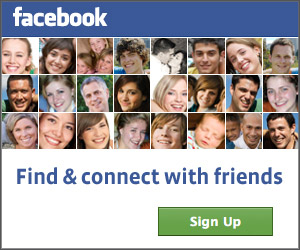The headlines and statistics about Internet predators can be
unnerving. It’s difficult enough being a parent without worrying about
Internet safety as well. Luckily, parenting a child online is not so
different from parenting a child in the “real world.” The key is to
remember that the Internet is a lot more like the real world than like
television, to which it is so often compared.
Parents often set curfews and have rules about visiting a friend’s
house without an adult present. They expect to meet friends, boyfriends,
and girlfriends in person. They want to know where a child is going and
what they’re going to be doing before they leave the house. When kids
are young or if they are going further from home, there is usually a
chaperone present. Parents frequently ground their children or take away
privileges for not obeying. You may or may not enforce similar rules in
your home, but they are an excellent starting place for creating a
positive and safe online experience.
Talk to your children. Much like anything else, it’s important that your child knows what your expectations are, understands the basics of Internet safety, and feels comfortable talking to you about problems and concerns.
Set guidelines. Create a set of guidelines about when and
how long your children can use the computer. Be clear about what they
can and cannot do online. If they need to complete chores or homework
first, outline that as well. Discuss things like instant messaging, chat
rooms, blogs, and social networking sites (MySpace, Facebook), virtual worlds (Club Penguin, RuneScape, Gaia, Webkinz).
Work out a contract with your children about household expectations and
have everyone sign it. Don't forget to come up with consequences for
breaking the rules.
Follow through. It is important to stick with your rules.
It’s true that kids need boundaries and, as much as they fight you on
it, count on you to set them. Set a timer for online activity. Use
monitoring software that tracks where they are going and what they are
doing.
Pay attention. It’s not enough for your computer to be in a
central location in your home if you’re not paying attention to what
your kids are doing. Make a habit of pulling up a chair and talking to
your child about what they’re doing. If you expect to know who your kids
are with and where they go when they leave the house, this is no
different.
Read more about it. If you ask your child what they’re doing
and you don’t understand the answer, it’s time to read more about it.
Visit the website if possible, search for related news about it and see
if you can find an article here on About.com or another site. You can
even email the Family Computing Guide to ask. Whatever path you take, it’s important to understand what your kids are going when they’re online.
Join the fun. This is no different from attending a sporting
match or chaperoning a dance or field trip. If your child has taken an
interest in an online community such as Webkinz, Neopets, MySpace,
Facebook, etc., find out what they like about it. Sign up for your own
account and add your child as a “friend.” This allows you to have a
better sense of what they’re doing and what sort of things they’re
coming in contact with, but it also shows your kids that you’re
interested in their activities.
Use available technology. There is no shortage of Internet
Safety tools available to help you control, track and/or limit what your
kids can say and do online. Take the time to learn about Internet
filters, firewalls, monitoring software, browsers for kids
and other tools. While they are not a replacement for strong parenting,
they can help make your task easier, especially with younger children.
Do a little sleuthing. Use your browser history, cache and
cookies to find out what sites your kids have been visiting. This is not
to suggest that you should spy on your child, but a spot check now and
again is a good idea. Enter their names (including nicknames) into
popular search engines to see if they have public profiles on social
networking sites. Do the same with your address and phone number. You
might be surprised by how much of your personal information is online!
Watch for warning signals. A child who is reluctant to talk
to you about what they’re doing online or seems to be withdrawing from
family and/or friends may have a problem. It can be easy to chalk up
certain things to normal teenage behavior, but that doesn’t mean you
should ignore changes in your child’s personality. Cyberbullying is just one experience that may cause your child to withdraw.
Know when to say, “No.” If your child continually spends too
much time online or ignores rules about what they can and cannot do, it
may be time to pull the plug on the Internet as a sort of "virtual
grounding." Although your child may disagree, they can survive without
it. Make sure you’re clear about why you’re doing it and how long it
will last. Consider what you’ll do if they have a homework project that
requires access, and remember that they may be able to use computers at
school, the library, and a friend’s house. They may even be able to
browse the web on their cellphone.
Label
- Blog Marketing (4)
- content management system (CMS) (1)
- Database (2)
- Facebook Security (2)
- IT (2)
- Open Source (2)
- Web (2)
- Wireless / Networking (1)
Rabu, 21 Desember 2011
Seven Habits of Highly Effective Web Searchers
very time I need to find something on the Web, I am successful.
Right? Uh, not exactly. Eventually, I get to where I'm going, but it
takes some work sometimes. Over the years I've developed a few search
habits that have made me a more effective searcher, and with just a
little practice, you can too. After all, searching the Web is a snap -
it's actually finding what we're looking for that's the trick!
For more habits of highly effective Web searchers, go on to page two.
Effective Habit 1: Use Targeted Phrases
The more specific your query is, the more success you're likely to have. After all, "why is the sky blue" is easier to understand than "sky blue question". For more information on how to craft a more specific query, read my article titled Looking for a Specific Phrase.Effective Habit 2: Expand Your Search Horizons
Get out of the habit of only using one search engine for everything. It's okay to use one search engine for the majority of your Web search questions - you get to know that search engine better and can use it more successfully over the long run. However, with all the great search engines out there, it would be a crying shame to limit yourself to just one. Get to know a few search engines and your searches will not only be more interesting, but more effective as you learn which searches work best in which search engines. For more information, read my article titled How to Pick the Best Search Engine.Effective Habit 3: Learn a Few Web Search Tricks
There are a few Web search tricks that can make your life a lot easier. Nope - no scary computer programming involved, just a few simple Web search tricks that can instantly transform your searches from "blah" to "wow!". Check 'em out in my article titled My Top Ten Web Search Tricks.Effective Habit 4: Use Your Time Wisely
The longer you spend time searching for something, the more frustrated you can get. It's inevitable that sometimes there's going to be a Web search stumper somewhere in your horizons - it happens to me all the time. Rather than continually beating your Web search head against the wall, get creative: try another search engine, try another way of framing your search query, etc. There's actually a lot of stuff you can do to cut down on the frustration. For more information, read my article titled How to Get Better Search Results.For more habits of highly effective Web searchers, go on to page two.
Effective Habit 5: Learn How Stuff Works on the Web
If you want something to work right, you've got to read the users manual. The Web is a big place, and there's a lot of stuff going on. It can seem overwhelming, but it's crucial when developing more effective Web search habits to actually learn more about what it is you're spending time on. For more information, read my article titled Web Search for Beginners, or my article titled Web Search FAQ - The Most Popular Web Search Questions Answered.Effective Habit 6: Stay on Top of New Web Developments
There's a whole lotta shakin' going on in the World Wide Web. Every day, I come across something that is absolutely changing the way that we use the Web - for the better. The Web is becoming a platform for all kinds of new inventions and tools, and you can find more information about them in my feature titled Web 2.0 - The Best Web Sites of Web 2.0.Effective Habit 7: Cultivate a Love of Discovery
Once you find what you're looking for, you can just stay there, right? No way! There is too much treasure on the Web to be satisfied with just one search engine, one search tool, one great Web site. Every day, I showcase another great Web site in my feature titled Effective Habit 6: Stay on Top of New Web Developments5 Tips to Write Blog Posts
ne of the most important keys to blogging success is
providing exceptional content. Follow these five tips to make sure your
blog posts not only get read but make people want to come back for
more.
1. Choose the Appropriate Tone for Your Blog
Every blog has a target audience it's written for. Before you start writing blog posts, determine who your primary and secondary audiences will be. Who will want to read your blog and why? Are they seeking professional information and discussions or fun and laughter? Identify not only your goals for your blog but also your audience's expectations for it. Then decide what tone would be most appropriate for your blog, and write in that tone and style consistently.2. Be Honest
Blogs that are written in an honest voice and truly show who the writer is are often the most popular. Remember, a critical component to a blog's success is the community that develops around it. Represent yourself and your content honestly and openly and reader loyalty will undoubtedly grow.3. Don't Just List Links
Blogging is time-consuming, and sometimes it can be very tempting to just list links to other online content for your readers to follow. Don't fall into that trap. Readers don't want to have to follow a breadcrumb trail to find something interesting to read. In fact, they might find they like where you lead them more than they like your blog. Instead, give readers a reason to stay on your blog by providing links with your own synopsis and point of view about the content of those links. Remember, a link without context is a simple way to lose readers rather than retain them.4. Provide Attribution
Don't risk being accused of violating copyrights, plagiarism or stealing content from another blog or website. If you found information on another blog or website that you want to discuss on your blog make sure you provide a link back to the original source.5. Write in Short Paragraphs
The visual appeal of your blog's content can be just as important as the content itself. Write your blog posts in short paragraphs (no more than 2-3 sentences is a safe rule) to provide visual relief from a text heavy web page. Most readers will skim a blog post or web page before committing to read it in its entirety. Text heavy web pages and blog posts can be overwhelming to readers while pages with a lot of white space are easier to skim and more likely to keep readers on the page (or to encourage them to link deeper into the site).15 Tips to Increase Blog Traffic
he blogosphere is a big and busy world with over 100
million blogs and growing. How do you attract visitors to your blog?
Follow these simple tips to drive traffic to your blog.
Furthermore, post frequently to increase the number of chances you have for your blog's content to be noticed by search engines such as Google or Technorati.
It's important to understand that simply submitting your blog to search engines doesn't mean your pages will appear at the top of a Google search results screen, but at least your blog will be included and will have the chance of being picked up by a search engine.
Second, leave comments on other blogs to drive new traffic. Make sure you leave your blog's URL in your comment, so you create a link back to your own blog. Many people will read the comments left on a blog post. If they read a particularly interesting comment, they are highly likely to click on the link to visit the commentor's website. It's important to make sure you leave meaningful comments that are likely to invite people to click on your link to read more.
You can take links to other blogs a step further by leaving a trackback on the other blog to let them know you've linked to them. Blogs that allow trackbacks will include a link back to your blog in the comments section of the post that you originally linked to. People do click on trackback links!
1. Write Well and Write Often
Frequently updating your blog with useful content is the first step to building your blog's audience. The content you write is what will keep readers coming back for more. Make sure you have something meaningful to say to them and say it often to maintain their interest and keep them loyal.Furthermore, post frequently to increase the number of chances you have for your blog's content to be noticed by search engines such as Google or Technorati.
2. Submit Your Blog to Search Engines
Get on the radar screen for the popular search engines such as Google and Yahoo! by submitting your blog's URL to them. Most search engines provide a 'Submit' link (or something similar) to notify the search engine of your new blog, so those search engines will crawl it and include your pages in their results.It's important to understand that simply submitting your blog to search engines doesn't mean your pages will appear at the top of a Google search results screen, but at least your blog will be included and will have the chance of being picked up by a search engine.
3. Use and Update Your Blogroll
By adding links to sites you like in your blogroll, the owners of those blogs will find your blog and will be likely to add a reciprocal link in their blogrolls. It's an easy way to get the link to your blog in front of many readers on other blogs. The hope is that some of those readers will click on the link to your blog on the other blogs' blogrolls and find your content interesting and enjoyable turning them into loyal readers.4. Harness the Power of Comments
Commenting is a simple and essential tool to increase your blog's traffic. First, respond to comments left on your blog to show your readers that you value their opinions and draw them into a two-way conversation. This will increase reader loyalty.Second, leave comments on other blogs to drive new traffic. Make sure you leave your blog's URL in your comment, so you create a link back to your own blog. Many people will read the comments left on a blog post. If they read a particularly interesting comment, they are highly likely to click on the link to visit the commentor's website. It's important to make sure you leave meaningful comments that are likely to invite people to click on your link to read more.
5. Syndicate Your Blog's Content with an RSS Feed
Setting up an RSS feed button on your blog makes it easy for your loyal readers to not just read your blog but also know when you publish new content.6. Use Links and Trackbacks
Links are one of the most powerful parts of your blog. Not only are links noticed by search engines, but they also act as a tap on the shoulder to other bloggers who can easily identify who is linking to their sites. Linking helps to get you noticed by other bloggers who are likely to investigate the sites that are linking to them. This may lead them to become new readers of your blog or to add links to your blog from theirs.You can take links to other blogs a step further by leaving a trackback on the other blog to let them know you've linked to them. Blogs that allow trackbacks will include a link back to your blog in the comments section of the post that you originally linked to. People do click on trackback links!
7. Tag Your Posts
It takes a few extra seconds to add tags to each of your blog posts, but it's worth the time in terms of the additional traffic tags can drive to your blog. Tags (like links) are easily noticed by search engines. They're also key to helping readers find your blog when they perform searches on popular blog search engines such as Technorati.8. Submit Your Posts to Social Bookmarking Sites
Taking the time to submit your best posts to social bookmarking sites such as Digg, StumbleUpon, Reddit and more can be a simple way to quickly boost traffic to your blog.9. Remember Search Engine Optimization
When you write your blog posts and pages, remember to optimize your pages for search engines to find them. Include relevant keywords and links but don't overload your posts with too many relevant keywords or completely irrelevant keywords. Doing so can be considered spamming and could have negative results such as your blog being removed from Google's search entirely.10. Don't Forget Images
Images don't just make your blog look pretty, they also help people find you in search engine listings. People often use the image search options offered by Google, Yahoo! and other search engines, and naming your images with search engine optimization in mind can easily boost your traffic.11. Consider Guest Blogging
Guest blogging can be done when you write a guest post on another blogger's blog or when another blogger writes a guest post on your blog. Both methods are likely to increase traffic as your blog will be exposed to the other blogger's audience. Many of the other blogger's readers will visit your blog to see what you have to say.2. Join Forums, Web Rings or Online Groups
Find online forums, web rings, groups or social networking sites such as Facebook and LinkedIn where you can share ideas and ask questions of like-minded individuals. Add a link to your blog in your signature line or profile, so each time you post on a forum or participate in another online network, you're indirectly promoting your blog. Chances are many people will click on that link to learn more about you.13. Promote Outside Your Blog
Promoting your blog shouldn't stop when you step outside the blogosphere. Add your blog's URL to your email signature and business cards. Talk about it in offline conversations. It's important to get your name and your blog's URL noticed offline, too.14. Nominate Yourself and Other Blogs for Blog Awards
There are a number of blog awards given out throughout the year. Nominating yourself and other blogs and bloggers can draw attention to your blog and drive traffic to it.15. Don't Be Shy
The most important part of the blogosphere is its community and much of your success as a blogger will be tied to your willingness to network with that community. Don't be afraid to ask questions, join conversations or just say hi and introduce yourself. Don't sit back and hope the online world will find you. Speak out and get yourself noticed. Let the blogosphere know you've arrived and have something to say!Top 10 Tips for Beginner Bloggers
Starting a blog can seem overwhelming, but in truth,
it's one of the simplest ways to join the online community. Follow
these tips to ensure your blog is positioned for success.
1. Define Your Goals
Before you start a new blog, it's essential that you define your goals for it. Your blog has a greater chance of success if you know from the beginning what you hope to accomplish with it. Are you trying to establish yourself as an expert in your field? Are you trying to promote your business? Are you simply blogging for fun and to share your ideas and opinions? Your short and long term goals for your blog are dependent on the reason why you're starting your blog. Think ahead to what you'd like to gain from your blog in six months, one year and three years. Then design, write and market your blog to meet those goals.2. Know Your Audience
Your blog's design and content should reflect the expectations of your audience. For example, if your intended audience is teenagers, the design and content would be quite different than a blog targeted to corporate professionals. Your audience will have inherent expectations for your blog. Don't confuse them but rather meet and exceed those expectations to gain reader loyalty.3. Be Consistent
Your blog is a brand. Just like popular brands such as Coke or Nike, your blog represents a specific message and image to your audience, which is your brand. Your blog's design and content should consistently communicate your blog's overall brand image and message. Being consistent allows you to meet your audience's expectations and create a secure place for them to visit again and again. That consistency will be rewarded with reader loyalty.4. Be Persistent
A busy blog is a useful blog. Blogs that are not updated frequently are perceived by their audiences as static web pages. The usefulness of blogs comes from their timeliness. While it's important not to publish meaningless posts else you may bore your audience, it's essential that you update your blog frequently. The best way to keep readers coming back is to always have something new (and meaningful) for them to see.5. Be Inviting
One of the most unique aspects of blogging is its social impact. Therefore, it's essential that your blog welcomes readers and invites them to join a two-way conversation. Ask your readers to leave comments by posing questions than respond to comments from your readers. Doing so will show your readers that you value them, and it will keep the conversation going. Continue the conversation by leaving comments on other blogs inviting new readers to visit your blog for more lively discussions. Your blog's success is partially dependent on your readers' loyalties to it. Make sure they understand how much you appreciate them by involving them and recognizing them through meaningful two-way conversation.6. Be Visible
Much of your blog's success relies on your efforts outside your blog. Those efforts include finding like-minded bloggers and commenting on their blogs, participating in social bookmarking through sites such as Digg and StumbleUpon, and joining social networking sites such as Facebook and LinkedIn. Blogging is not a demonstration of, "if you build it, they will come." Instead, developing a successful blog requires hard work by creating compelling content on your blog as well as working outside of your blog to promote it and develop a community around it.7. Take Risks
Beginner bloggers are often afraid of the new blogging tools and features available to them. Don't be afraid to take risks and try new things on your blog. From adding a new plug-in to holding your first blog contest, it's important that you keep your blog fresh by implementing changes that will enhance your blog. Alternatively, don't fall prey to every new bell and whistle that becomes available for your blog. Instead, review each potential enhancement in terms of how it will help you reach your goals for your blog and how your audience will respond to it.8. Ask for Help
Even the most experienced bloggers understand the blogosphere is an ever-changing place and no one knows everything there is to know about blogging. Most importantly, bloggers are part of a close-knit community, and the majority of bloggers understand that everyone is a beginner at some point. In fact, bloggers are some of the most approachable and helpful people you can find. Don't be afraid to reach out to fellow bloggers for help. Remember, the success of the blogosphere relies on networking, and most bloggers are always willing to expand their networks regardless of whether you're a beginner blogger or seasoned pro.9. Keep Learning
It seems like everyday there are new tools available to bloggers. The Internet changes quickly, and the blogosphere is not an exception to that rule. As you develop your blog, take the time to research new tools and features, and keep an eye on the latest news from the blogosphere. You never know when a new tool will roll out that can make your life easier or enhance your readers' experiences on your blog.10. Be Yourself
Remember, your blog is an extension of you and your brand, and your loyal readers will keep coming back to hear what you have to say. Inject your personality into your blog and adapt a consistent tone for your posts. Determine whether your blog and brand will be more effective with a corporate tone, a youthful tone or a snarky tone. Then stay consistent with that tone in all your blog communications. People don't read blogs simply to get the news. They could read a newspaper for news reports. Instead, people read blogs to get bloggers' opinions on the news, the world, life and more. Don't blog like a reporter. Blog like you're having a conversation with each of your readers. Blog from your heart.5 Ways to Save Money With Open Source Software
Open source software is often free to download and
use. The open source model has become so popular that projects both
small and large are being developed this way, resulting in viable
alternatives to costly commercial software for both home and business.
Why spend hundreds or thousands of dollars on software? These days everyone is looking to save money. Using some creative thinking and learning a few new tools you can use open source projects to lower your costs.
Why spend hundreds or thousands of dollars on software? These days everyone is looking to save money. Using some creative thinking and learning a few new tools you can use open source projects to lower your costs.
1. Replace Windows with Linux
New
PC's usually come pre-loaded with Windows, so the Windows pricetag can
be a hidden cost. You can pay well above $100 or more to upgrade Windows
when a new release comes out. Plus, with several versions of Windows available, choosing the right one without overspending can be even more confusing.
Defending against viruses, spyware, and other forms of malware is another hidden cost of using Windows. Spending money on commercial anti-malware products or losing time and data recovering from an infection can both take a toll on your budget.
You no longer need to be a computer wizard to use Linux. The most popular version of Linux today is called Ubuntu Linux and to the naked eye, it looks and operates very much like Windows. Many popular applications you use on Windows like Firefox and Thunderbird are also available for Linux or have similar alternatives (see #2).
Although Ubuntu Linux is not the only version of Linux available, it is a great choice for anyone accustomed to Windows. Unlike Windows, Linux is not a target for viruses and spyware. You do not need to run any anti-virus software or spend money on security products.
Consider one alternative scenario, using the open source Zimbra messaging platform and the Amazon EC2 cloud hosting service. Although EC2 pricing varies with usage, you could reasonably expect to pay less than $500 for the whole year of e-mail hosting using this combination compared to Exchange. Of course, this savings path is not for beginners-you'll need expertise to get the system setup, or pay someone who can, but in the long run the savings can still be substantial.
The same principle could apply to other enterprise services including CRM and even web hosting.
Asterisk is free and open source software for developing a business communications system. The software can be intimidating at first, in part because it is not one point-and-click system but a toolbox of features that can be combined to solve different types of scenarios. There are books and expert consultants available to help setup Asterisk, and even though these will cost money, your total expenditure will be much less than any commercial PBX.
Defending against viruses, spyware, and other forms of malware is another hidden cost of using Windows. Spending money on commercial anti-malware products or losing time and data recovering from an infection can both take a toll on your budget.
You no longer need to be a computer wizard to use Linux. The most popular version of Linux today is called Ubuntu Linux and to the naked eye, it looks and operates very much like Windows. Many popular applications you use on Windows like Firefox and Thunderbird are also available for Linux or have similar alternatives (see #2).
Although Ubuntu Linux is not the only version of Linux available, it is a great choice for anyone accustomed to Windows. Unlike Windows, Linux is not a target for viruses and spyware. You do not need to run any anti-virus software or spend money on security products.
2. Find Open Source Alternatives to Commercial Software
Many popular, commercial software products that normally cost a bundle can now be matched by free, open source alternatives. Open source software is available for Windows, Mac, and Linux. Some applications even run on all three. Here are just a few examples:- Microsoft Outlook users can try using Mozilla Thunderbird.
- Microsoft Office suite users can use OpenOffice or LibreOffice for word processing, spreadsheet, database, and presentation projects.
- Adobe Photoshop users can create graphics and edit digital images with The GIMP.
- Adobe Acrobat users can create PDF documents for free in Windows using PDFCreator.
- Many more alternatives can be found here.
3. Combine Open Source with the Cloud
If you are a business, running hosted applications can be very expensive. For example, hosting a Microsoft Exchange server to provide e-mail and scheduling services for a company can typically cost about $5 per user per month. That is $500 per month for a company with 100 users.Consider one alternative scenario, using the open source Zimbra messaging platform and the Amazon EC2 cloud hosting service. Although EC2 pricing varies with usage, you could reasonably expect to pay less than $500 for the whole year of e-mail hosting using this combination compared to Exchange. Of course, this savings path is not for beginners-you'll need expertise to get the system setup, or pay someone who can, but in the long run the savings can still be substantial.
The same principle could apply to other enterprise services including CRM and even web hosting.
4. Use Asterisk to Create a Corporate VoIP System
Corporations pay good money for sophisticated PBX systems. These telephone networks do everything from route calls to employee extensions, to providing automated voice menu systems for callers, and managing call center support lines. Whether you are a 10,000 employee enterprise, a small business, or just a one-person operation working from home, you can have all the sophistication of a telephone exchange using Asterisk.Asterisk is free and open source software for developing a business communications system. The software can be intimidating at first, in part because it is not one point-and-click system but a toolbox of features that can be combined to solve different types of scenarios. There are books and expert consultants available to help setup Asterisk, and even though these will cost money, your total expenditure will be much less than any commercial PBX.
5. Have Fun with Open Source Games
Playing
the latest and greatest video games can be great fun for you or your
kids, but hard on your wallet. At $30-$50 apiece, commercial game prices
add up quickly. There is a whole world of free and open source games to
keep you occupied (or someone you'd like to be occupied) for a long
time.
Despite what some people might think, open source games are not limited to rudimentary graphics. Here are three that easily rival more expensive commercial games:
Despite what some people might think, open source games are not limited to rudimentary graphics. Here are three that easily rival more expensive commercial games:
- Cube 2: Sauerbraten: A first-person shooter with complex graphics in an immersive 3D environment. A fun way to release some tension!
- 0 A.D.:
Real-time strategy game set in an historical context. Control armies,
invade foreign lands, and developer Risk-like strategies to conquer the
(ancient) world.
- FlightGear:
Full-fledged accurate flight simulator with hundreds of aircraft to
choose from, ranging from bi-planes to modern jumbo jets. Realistic 3D
graphics will make anyone with a fear of flying instantly feel woozy.
What is an Open Source License
The heart and soul of any open source project is its open source
license. By definition all "open source" projects publish their
underlying source code. The source code itself reveals how the application functions.
The open source license describes what you can legally do with the application and its source code. To put it another way, the open source license describes which rights the creator of the project gives to others.
Some of the major rights that open source licenses describe include the right to use, copy, modify, and redistribute. Let's look more closely at each.
Alternatively, the license can restrict how many copies or in what contexts you may copy the software. For example, you may be permitted to copy the software to your own computers but be restricted from copying it to your clients' computers.
Some examples of redistribution rights include:
In practice a handful of open source licenses are the most popular. These are the licenses you will most commonly encounter using open source products:
In particular, creating or selling a commercial product that uses open source software in violation of its license can lead to legal problems that may result in time and expense re-working your project. You can avoid this problem by understanding the open source license and choosing products that use an open source license which is compatible with your usage.
The open source license describes what you can legally do with the application and its source code. To put it another way, the open source license describes which rights the creator of the project gives to others.
Some of the major rights that open source licenses describe include the right to use, copy, modify, and redistribute. Let's look more closely at each.
Usage Rights
An open source license can describe who can use the software. Examples include:- Everyone: both personal and commercial users can use the software. In other words, you can use the software in any context including products or services you sell for profit.
- Non-commercial users: only users who are not profiting from use of the software. Commercial for-profit users may be required to pay a fee for a license that allows commercial usage.
Copying Rights
An open source license can describe how you may copy the product. For example, you may be allowed to copy it anywhere you want to use it including your desktop computer, a web server, and so on.Alternatively, the license can restrict how many copies or in what contexts you may copy the software. For example, you may be permitted to copy the software to your own computers but be restricted from copying it to your clients' computers.
Modification Rights
Open source licenses vary in how they permit you to modify the product:- A permissive license allows you to:
- Make any modifications to the product you want. You can change the source code to add or remove features.
- Use some or all of the product in another product of your own without fee, even if you sell your product for profit.
- License your product under any terms you wish, such as using a different open source license or making your product closed source.
- You cannot make any modifications to the original source code, or
- You can modify the source code but cannot charge a fee for your modifications, or
- You can modify the source code or use the source code in your own product, but you must re-license your product under the same terms as the original product.
Redistribution Rights
Open source licenses may describe how you can redistribute the software or another product you create that incorporates the original software.Some examples of redistribution rights include:
- You may be permitted to charge a fee for users to download the product from your web site, even if the product is available freely elsewhere.
- You may be required to provide the source code or other notices to users whether they pay an access fee or not.
Real World Licenses
In the real world there are more than 70 open source licenses in use. These licenses range from the most permissive to the most restrictive and everything in between.In practice a handful of open source licenses are the most popular. These are the licenses you will most commonly encounter using open source products:
- GNU General Public License (GPL V2 and V3)
The most popular open source license. Allows for liberal usage, copying, and modification. But products which redistribute GPL software must themselves be licensed with the GPL. - BSD License
A very permissive license that allows most rights, as long as any redistributed products includes a copy of the license. - Apache LicenseAlso a permissive license but with terms that specify how credit must be attributed.
- MIT LicensePerhaps the most permissive license, allows anyone to do anything as long as they include a copy of the license text.
Using Open Source Software
It is tempting to think of open source software as simply "free". But whenever you use an open source product be sure to check that its license allows the type of usage you need.In particular, creating or selling a commercial product that uses open source software in violation of its license can lead to legal problems that may result in time and expense re-working your project. You can avoid this problem by understanding the open source license and choosing products that use an open source license which is compatible with your usage.
Top Five Things Beginners Need to Know About Databases
ust getting started with databases? Here's a rundown of
the top things that I wish I knew before I got started in the field.
These facts are guaranteed to make your life easier!
More Info
1. SQL Forms the Core of Relational Databases
You can't avoid it. The Structured Query Language forms the core of all relational databases. It provides a uniform interface to Oracle, SQL Server, Access and other relational databases and is a "must learn" for all aspiring database users. In fact, I encourage you to take an introductory SQL course before you even attempt to learn any specific database software. The investment of time will help you build a proper foundation and get started in the world of databases on the correct foot. For a quick start, read SQL Basics or, for a more comprehensive introduction, take our free Learning SQL e-course.More Info
2. Selecting Primary Keys is an Extremely Important Decision
The selection of a primary key is one of the most critical decisions you’ll make in the design of a new database. The most important constraint is that you must ensure that the selected key is unique. If it’s possible that two records (past, present, or future) may share the same value for an attribute, it’s a poor choice for a primary key. When evaluating this constraint, you should think creatively. You'll also need to avoid sensitive values, such as Social Security Numbers, as they raise privacy concerns. For more information on selecting a strong primary key, read Choosing a Primary Key.3. NULL Is Not Zero or the Empty String
NULL is a very special value in the world of databases, but it's something that beginners often get confused about. When you see a NULL value, interpret it as "unknown". If a quantity is NULL, that doesn't necessarily mean that the quantity is zero. Similarly, if a text field holds a NULL value, that doesn't mean that there isn't an appropriate value, it's simply unknown. For example, consider a database containing information about children who attend a particular school. If the secretary entering the record does not know a student's age a NULL value is used to indicate the "unknown" placeholder. The student certainly has an age, it's just not present in the database.4. Converting Spreadsheets to Databases Saves Time
If you already have tons of data stored in Excel (or other) spreadsheets, you can save yourself mountains of time by converting those spreadsheets into database tables. Read our tutorial on Converting Excel Spreadsheets to Access Databases to get started.5. All Database Platforms Are NOT Created Equal
There are many different databases out there and all offer a variety of different features at different price points. Some are full-featured enterprise databases designed to host huge data warehouses serving multinational enterprises. Others are desktop databases better suited to tracking inventory for a small store with one or two users. Your business requirements will dictate the appropriate database platform for your needs. Read our article Database Software Options for more information.What is a Database?
Databases are designed to offer an organized mechanism for storing, managing and retrieving information. They do so through the use of tables.
If you’re familiar with spreadsheets like Microsoft Excel, you’re
probably already accustomed to storing data in tabular form. It’s not
much of a stretch to make the leap from spreadsheets to databases. Let’s
take a look.
If we were building a table of contact information for our business that has 50 employees, we’d wind up with a table that contains 50 rows.
Database Tables
Just like Excel tables, database tables consist of columns and rows. Each column contains a different type of attribute and each row corresponds to a single record. For example, imagine that we were building a database table that contained names and telephone numbers. We’d probably set up columns named “FirstName”, “LastName” and “TelephoneNumber.” Then we’d simply start adding rows underneath those columns that contained the data we’re planning to store.If we were building a table of contact information for our business that has 50 employees, we’d wind up with a table that contains 50 rows.
Databases and Spreadsheets
At this point, you’re probably asking yourself an obvious question – if a database is so much like a spreadsheet, why can’t I just use a spreadsheet? Databases are actually much more powerful than spreadsheets in the way you’re able to manipulate data. Here are just a few of the actions that you can perform on a database that would be difficult if not impossible to perform on a spreadsheet:- Retrieve all records that match certain criteria
- Update records in bulk
- Cross-reference records in different tables
- Perform complex aggregate calculations
Let's Explore Databases
This site will help you get started with databases. We explore together the process of choosing database software, importing spreadsheets into databases, using the Structured Query Language and more.Getting Started With a CMS
If you're building a website, content management system (CMS)
software will make your life much easier. Learn what a CMS is, how to
choose one, and how to get started using a CMS for your website.
A contemporary website has a lot of moving parts: menus, category lists, archives, latest posts, and more. A CMS tries to make all this as automatic as possible. That frees you to focus on adding good content.
Not all websites use a CMS, and some use expensive or obscure software that you probably don't want to imitate.
But a huge number of websites (like, millions) use one of the Big Three CMSs: Joomla, WordPress, or Drupal. With the right tools, you can see whether a website uses one of these three. Learn how to see CMSs in action.
You'll be amazed at how versatile this software can be. As you'll discover through your browsing, these CMSs can be customized to look however you want. Two sites can look completely different, but behind the scenes, both be running the same powerful software.
If you're already working with developers, it's easy: ask them. They should be able to pick the right tool for your site.
Even if you're building the site yourself, choosing your CMS can be fairly easy. The key is to plan what you want before you go "shopping" (for free software).
Which version do you choose? There's no single right answer. It depends on the particulars of your website. (Another reason to plan your site.)
So before you click that download, learn about choosing a version. You'll save yourself a great deal of aggravation.
The good news: the developers are always working to find and fix these security holes.
The bad news: your site won't fix itself. Plus, as soon as the developers make a fix and release a new version, the entire planet knows that the old version is still insecure. And precisely what's wrong with it.
Bottom line: a CMS is never "done." Like any other complex machine, it needs ongoing maintenance. Learn how to keep your CMS secure, and your site will serve you well for years to come.
CMS? What's a CMS?
Is "CMS" just another meaningless acronym? Take a few minutes to learn what a CMS actually is, and why it can make running a website so much easier.A contemporary website has a lot of moving parts: menus, category lists, archives, latest posts, and more. A CMS tries to make all this as automatic as possible. That frees you to focus on adding good content.
See CMSs in Action
Now that you know what a CMS is, let's see the software in action.Not all websites use a CMS, and some use expensive or obscure software that you probably don't want to imitate.
But a huge number of websites (like, millions) use one of the Big Three CMSs: Joomla, WordPress, or Drupal. With the right tools, you can see whether a website uses one of these three. Learn how to see CMSs in action.
You'll be amazed at how versatile this software can be. As you'll discover through your browsing, these CMSs can be customized to look however you want. Two sites can look completely different, but behind the scenes, both be running the same powerful software.
Planning Your Site: Details to Give Your Developer
Browsing other sites can give you great ideas. Eventually, though, you need to sit down and plan your site. You really want to make your plans before you start building your site or talking to a developer.Let Your Developer Handle Certain Details
If you're willing to learn, and your site is fairly simple, you don't have to be a developer to use a CMS. But if you do decide to use a developer, you'll save and time and money if you let your developer handle certain details. Know when to delegate.Choose Your CMS
Which CMS should you use? I've narrowed the choice to Joomla, WordPress, or Drupal, but you do have to choose one.If you're already working with developers, it's easy: ask them. They should be able to pick the right tool for your site.
Even if you're building the site yourself, choosing your CMS can be fairly easy. The key is to plan what you want before you go "shopping" (for free software).
Which Version Should You Download?
When you go to download a CMS, there may be more than one version offered as a download. It may seem like a small detail, but unfortunately, the version does matter.Which version do you choose? There's no single right answer. It depends on the particulars of your website. (Another reason to plan your site.)
So before you click that download, learn about choosing a version. You'll save yourself a great deal of aggravation.
Securing Your CMS
Finally, the catch. Security. The price of power is complexity, and the price of complexity is a multitude of moving parts that can break and turn insecure.The good news: the developers are always working to find and fix these security holes.
The bad news: your site won't fix itself. Plus, as soon as the developers make a fix and release a new version, the entire planet knows that the old version is still insecure. And precisely what's wrong with it.
Bottom line: a CMS is never "done." Like any other complex machine, it needs ongoing maintenance. Learn how to keep your CMS secure, and your site will serve you well for years to come.
How to Market Your Business on Facebook
We all used to think Facebook
was for kids; I'm with you I used to think the same thing as well, but
it's time to change our thinking. There are many companies using
Facebook to market and seeing success in doing so.
Consider the following statistics provided by O’Reilly Media. Between September 2008 and February 2009...
How do you do this? Facebook offers you many tools, to be successful in marketing your business you must have an understanding of these tools. In this article we will look at two in particular:
Facebook Offers you Facebook Pages. What does that mean? You can use Facebook Pages to create and give your business their own profile on Facebook; the best thing is right now they are free. These pages give your business an identity on Facebook which strengthens your brand. Current customers or even potential customers can become fans of your page and by doing so this allows them to follow you and receive any updates that you post to your page.
The great thing about Facebook Pages is that every time someone becomes a fan of your page all of their friends see that they have become a "fan." This often attracts other followers as well as creates a buzz regarding your business and of course your Facebook Page.
You can use your Facebook Page to not only share your company information, but you can also use it to post photos, videos, applications and messages. Any activity that you perform on your Facebook Page is then broadcast into the mini-feeds of your followers.
When creating your Facebook Page, there are things to keep in mind. You will be given a choice of three options when you start out. You will be asked whether your page is about:
Each of these categories will provide you with an opportunity to complete your "basic information", "detailed information" or your "contact information." Each option will provide you with a page that enables you to provide different ways of showing your information. It's important to realize that you cannot edit your page type once you select it, and also remember that the page type that you select will categorize your page with other like pages in that category; this is why you want to make sure you select the correct category to be displayed in.
Your Facebook Page, when done correctly can be used to bring in new customers as well as to help you maintain current customer relationships.
Facebook Groups
Facebook Groups, carry a similarity to Facebook Pages, the difference is they are built around a group of people rather than your business or your brand. You must be a member of Facebook to create a Facebook Group. In order to create a group just login to Facebook and then click on the Groups link in the main menu on the left hand side of the page.
You can use Facebook Groups to create awareness, but they do not have the feature that allows users to become fans, they only become members. The downfall of this is it will not share as much information with friends of "group" members as they interact with the group.
Which One is Right for You?
The question I hear most when it comes to marketing on Facebook is "Laura, do I need a page or a group?" The answer depends on the goal you want to achieve with marketing on Facebook. The truth is you will gain more exposure from a Facebook Page, because it can be seen by unregistered users, but a group page can only be seen by registered Facebook users.
Now, that feature alone should make it easy to decide, right? Wrong. You must also consider that when you send a message to Facebook Page members, they will only receive an update notification, but if you are sending a message to your Facebook Group they will receive the message via their Facebook inbox. If you goal is to be able to communicate in a personal way, the Facebook Group option may be a better fit for you.
Consider the following statistics provided by O’Reilly Media. Between September 2008 and February 2009...
- The number of Facebook users between the ages of 35 and 44 increased by 51%
- Facebook users among the ages 45-54 grew by 47%
- Facebook users ages 26-34 increased by 26%
- More than half of the 140 million Facebook users are out of college
How do you do this? Facebook offers you many tools, to be successful in marketing your business you must have an understanding of these tools. In this article we will look at two in particular:
- Facebook Pages
- Facebook Groups
Facebook Offers you Facebook Pages. What does that mean? You can use Facebook Pages to create and give your business their own profile on Facebook; the best thing is right now they are free. These pages give your business an identity on Facebook which strengthens your brand. Current customers or even potential customers can become fans of your page and by doing so this allows them to follow you and receive any updates that you post to your page.
The great thing about Facebook Pages is that every time someone becomes a fan of your page all of their friends see that they have become a "fan." This often attracts other followers as well as creates a buzz regarding your business and of course your Facebook Page.
You can use your Facebook Page to not only share your company information, but you can also use it to post photos, videos, applications and messages. Any activity that you perform on your Facebook Page is then broadcast into the mini-feeds of your followers.
When creating your Facebook Page, there are things to keep in mind. You will be given a choice of three options when you start out. You will be asked whether your page is about:
- A Local Business
- A Brand or a Product
- An Artist, Band or a Public Figure
Each of these categories will provide you with an opportunity to complete your "basic information", "detailed information" or your "contact information." Each option will provide you with a page that enables you to provide different ways of showing your information. It's important to realize that you cannot edit your page type once you select it, and also remember that the page type that you select will categorize your page with other like pages in that category; this is why you want to make sure you select the correct category to be displayed in.
Your Facebook Page, when done correctly can be used to bring in new customers as well as to help you maintain current customer relationships.
Facebook Groups
Facebook Groups, carry a similarity to Facebook Pages, the difference is they are built around a group of people rather than your business or your brand. You must be a member of Facebook to create a Facebook Group. In order to create a group just login to Facebook and then click on the Groups link in the main menu on the left hand side of the page.
You can use Facebook Groups to create awareness, but they do not have the feature that allows users to become fans, they only become members. The downfall of this is it will not share as much information with friends of "group" members as they interact with the group.
Which One is Right for You?
The question I hear most when it comes to marketing on Facebook is "Laura, do I need a page or a group?" The answer depends on the goal you want to achieve with marketing on Facebook. The truth is you will gain more exposure from a Facebook Page, because it can be seen by unregistered users, but a group page can only be seen by registered Facebook users.
Now, that feature alone should make it easy to decide, right? Wrong. You must also consider that when you send a message to Facebook Page members, they will only receive an update notification, but if you are sending a message to your Facebook Group they will receive the message via their Facebook inbox. If you goal is to be able to communicate in a personal way, the Facebook Group option may be a better fit for you.
5 Things You Should Never Post on Facebook
Facebook has become the Google of social networks. If you're not
updating your status right now, chances are that you are uploading
photos or taking some sort of odd quiz. We post tons of intimate details
about our lives that we normally wouldn't share with anyone. We think
that as long as we make sure our privacy settings are set correctly that
we are safe and snug within our circle of friends.
The problem is that we never know who's really looking at our information. Our friend's account could have been hacked when they installed some rogue application, or their creepy uncle might be using their account because they forgot to log out. For the sake of the safety of you and your family, there is some information that you should never post on Facebook. Here are 5 things you should consider removing or not posting to Facebook and/or other social networks.
1. You or Your Family's Full Birth Dates
We all love getting “happy birthdays” from our friends on our Facebook wall. It makes us feel all warm inside knowing that people remembered and cared enough to write us a short note on our special day. The problem is when you list your birthday you are providing identity thieves with one of the 3 or 4 pieces of personal information that is needed to steal your identity. It’s best to not list the date at all, but if you must, at least leave out the year. Your real friends should know this info anyway.
2. Your Relationship Status
Whether you are in a relationship or not, it may be best not to make it public knowledge. Stalkers would love to know that you just became newly single. If you change your status to "single" it gives them the green light they were looking for to resume stalking now that you're back on the market. It also lets them know that you might be home alone since your significant other is no longer around. Your best bet is to just leave this blank on your profile.
3. Your Current Location
There are a lot of people who love the location tagging feature on Facebook that allows them to let people know where they are 24/7. The problem is that you have just told everyone that you're on vacation (and not at your house). If you add how long your trip is then thieves know exactly how much time they have to rob you. My advice is not to provide your location at all. You can always upload your vacation pictures when you get home or text your friends to let them know how jealous they should be that you're sipping an umbrella drink while they toil away at work.
4. The Fact That You Are Home Alone
It is extremely important that parents make sure their children never put the fact that they are home alone in their status. Again, you wouldn’t walk into a room of strangers and tell them you are going to be all alone at your house so don’t do it on Facebook either.
We may think that only our friends have access to our status, but we really have no idea who is reading it. Your friend may have had their account hacked or someone could be reading over their shoulder at the library. The best rule of thumb is not to put anything in your profile or status that you wouldn’t want a stranger to know. You may have the most stringent privacy settings possible, but if your friend’s account gets compromised than those settings go out the window.
5. Pictures of Your Kids Tagged With Their Names
We love our kids. We would do anything to keep them safe, but most people post hundreds of tagged pictures and videos of their kids to Facebook without even giving it a second thought. We even go so far as to replace our profile pictures with that of our children.
Probably 9 out of 10 parents posted their child’s full name, and exact date and time of birth while they were still in the hospital after delivery. We post pictures of our kids and tag them and their friends, siblings, and other relatives. This kind of information could be used by predators to lure your child. They could use your child’s name and the names of their relatives and friends to build trust and convince them that they are not really a stranger because they know detailed information that allows them to build a rapport with your child.
If you must post pictures of your children then you should at least remove personally identifying information such as their full names and birth dates. Untag them in pictures. Your real friends know their names anyway.
I would be a hypocrite if I said that I have completely removed all tagged pictures of my kids on facebook. It is a daunting task given the amount of pictures that we take as proud parents, but I have started on it and I'll do a little bit each day until it's finished.
Lastly, think twice before you tag pictures of the children of friends and relatives. They might not want you tagging their kids for the reasons mentioned above. You can send them a link to the pictures and they can tag themselves in place of their children if they want to.
The problem is that we never know who's really looking at our information. Our friend's account could have been hacked when they installed some rogue application, or their creepy uncle might be using their account because they forgot to log out. For the sake of the safety of you and your family, there is some information that you should never post on Facebook. Here are 5 things you should consider removing or not posting to Facebook and/or other social networks.
1. You or Your Family's Full Birth Dates
We all love getting “happy birthdays” from our friends on our Facebook wall. It makes us feel all warm inside knowing that people remembered and cared enough to write us a short note on our special day. The problem is when you list your birthday you are providing identity thieves with one of the 3 or 4 pieces of personal information that is needed to steal your identity. It’s best to not list the date at all, but if you must, at least leave out the year. Your real friends should know this info anyway.
2. Your Relationship Status
Whether you are in a relationship or not, it may be best not to make it public knowledge. Stalkers would love to know that you just became newly single. If you change your status to "single" it gives them the green light they were looking for to resume stalking now that you're back on the market. It also lets them know that you might be home alone since your significant other is no longer around. Your best bet is to just leave this blank on your profile.
3. Your Current Location
There are a lot of people who love the location tagging feature on Facebook that allows them to let people know where they are 24/7. The problem is that you have just told everyone that you're on vacation (and not at your house). If you add how long your trip is then thieves know exactly how much time they have to rob you. My advice is not to provide your location at all. You can always upload your vacation pictures when you get home or text your friends to let them know how jealous they should be that you're sipping an umbrella drink while they toil away at work.
4. The Fact That You Are Home Alone
It is extremely important that parents make sure their children never put the fact that they are home alone in their status. Again, you wouldn’t walk into a room of strangers and tell them you are going to be all alone at your house so don’t do it on Facebook either.
We may think that only our friends have access to our status, but we really have no idea who is reading it. Your friend may have had their account hacked or someone could be reading over their shoulder at the library. The best rule of thumb is not to put anything in your profile or status that you wouldn’t want a stranger to know. You may have the most stringent privacy settings possible, but if your friend’s account gets compromised than those settings go out the window.
5. Pictures of Your Kids Tagged With Their Names
We love our kids. We would do anything to keep them safe, but most people post hundreds of tagged pictures and videos of their kids to Facebook without even giving it a second thought. We even go so far as to replace our profile pictures with that of our children.
Probably 9 out of 10 parents posted their child’s full name, and exact date and time of birth while they were still in the hospital after delivery. We post pictures of our kids and tag them and their friends, siblings, and other relatives. This kind of information could be used by predators to lure your child. They could use your child’s name and the names of their relatives and friends to build trust and convince them that they are not really a stranger because they know detailed information that allows them to build a rapport with your child.
If you must post pictures of your children then you should at least remove personally identifying information such as their full names and birth dates. Untag them in pictures. Your real friends know their names anyway.
I would be a hypocrite if I said that I have completely removed all tagged pictures of my kids on facebook. It is a daunting task given the amount of pictures that we take as proud parents, but I have started on it and I'll do a little bit each day until it's finished.
Lastly, think twice before you tag pictures of the children of friends and relatives. They might not want you tagging their kids for the reasons mentioned above. You can send them a link to the pictures and they can tag themselves in place of their children if they want to.
How to Develop a Blog Marketing Plan
If you want to increase blog traffic and make money
from your blog, then you need to think of your blog as a business.
Successful businesses develop marketing plans that describe the current
state of the market where they do business, information about products
offered, competitors, and audiences. Marketing plans also identify goals
and provide a written road map for how those goals will be achieved.
You can create the same type of marketing plan for your blog to make sure you stay on track to reach your goals. Following is an overview of the key parts of a marketing plan, which you should try to include in your blog marketing plan.
You can create the same type of marketing plan for your blog to make sure you stay on track to reach your goals. Following is an overview of the key parts of a marketing plan, which you should try to include in your blog marketing plan.
1. Product Definition
Your product is your blog content and the experience people have when they visit. It includes the comments and conversation, videos, links, images, and every other part and piece that adds value to the time they spend on your blog. What type of content will you publish? How can your content help people or make their lives easier or better?2. Market Definition
Describe the marketplace where you'll do business. What is the current blogging environment? What are people looking for that you can deliver better than any other blog or website? What is your blog niche and how is your content positioned against competitors?3. Competitor Analysis
Identify your competitors for eyeballs and advertising revenue. Keep in mind, competitors could be direct such as other blogs and websites, or indirect such as Twitter profiles. Competition can also come from offline sources. What are your competitors' strengths and weaknesses? What are they doing to get visitors? What kind of content are they publishing? Are there any gaps or opportunities that competitors aren't already fulfilling?4. Audience Definition
Who is your target audience? What kind of content do they like or engage with? Where do they already spend time online? What are they passionate about? What don't they like? Spend time listening to learn what their needs are and then create content and experiences to meet those needs. Also, look for opportunities to create perceived needs and then fill those perceived needs through your content.5. Brand Definition
What does your blog promise to people? What is its unique value proposition? How is it positioned relative to competitive blogs and websites? Use the answers to these questions to identify your brand image, message, voice, and personality. Together, these elements make up your brand promise, and everything you do related to your blog (from content to promotion and everything in between) should consistently communicate that promise. Consistency helps build expectations, reduce confusion, and increase loyalty.6. Pricing Strategy
Will your content and blog features be offered for free or will you offer premium content available through memberships, ebooks, and so on as well?7. Distribution Strategy
Where will your blog content be available? You can syndicate your blog through online and offline services. You can also display your feed on other blogs and websites or feed it to your Twitter, Facebook, and LinkedIn profiles.8. Sales Strategy
How will you find new readers and how will you convert those readers? How will you sell advertising space on your blog?9. Marketing Strategy
How will you promote your blog in order to drive traffic to it? You can increase your distribution channels, write guest posts on other blogs, diversify your content and online presence, share your content through social bookmarking and social networking, and more. Search engine optimization could also fit into the marketing strategy section of your blog marketing plan.10. Budget
Do you have any money available to invest in your blog in order to help it grow? For example, you can pay writers to create additional content for you or you could hire a search engine optimization company to help you write better content and build incoming links. You can also hire social media experts to help you with blogger outreach and other publicity campaigns.access point, wireless
Definition: Wireless access points (APs or WAPs) are specially configured nodes on wireless local area networks (WLANs). Access points act as a central transmitter and receiver of WLAN radio signals.
Access points used in home or small business networks are generally small, dedicated hardware devices featuring a built-in network adapter, antenna, and radio transmitter. Access points support Wi-Fi wireless communication standards.
Although very small WLANs can function without access points in so-called "ad hoc" or peer-to-peer mode, access points support "infrastructure" mode. This mode bridges WLANs with a wired Ethernet LAN and also scales the network to support more clients. Older and base model access points allowed a maximum of only 10 or 20 clients; many newer access points support up to 255 clients.
A wireless access point (sometimes called an "AP" or "WAP") serves to join or "bridge" wireless clients to a wired Ethernet network. Access points centralize all WiFi clients on a local network in so-called "infrastructure" mode. An access point in turn may connect to another access point, or to a wired Ethernet router.
Wireless access points are commonly used in large office buildings to create one wireless local area network (WLAN) that spans a large area. Each access point typically supports up to 255 client computers. By connecting access points to each other, local networks having thousands of access points can be created. Client computers may move or "roam" between each of these access points as needed.
In home networking, wireless access points can be used to extend an existing home network based on a wired broadband router. The access point connects to the broadband router, allowing wireless clients to join the home network without needing to rewire or re-configure the Ethernet connections.
As illustrated by the Linksys WAP54G (compare prices) shown above, wireless access points appear physically similar to wireless routers. Wireless routers actually contain a wireless access point as part of their overall package. Like wireless routers, access points are available with support for 802.11a, 802.11b, 802.11g or combinations.
Introduction to Network Types LAN, WAN and Other Area Networks
One way to categorize the different types of computer network designs is
by their scope or scale. For historical reasons, the networking
industry refers to nearly every type of design as some kind of area network. Common examples of area network types are:
A WAN differs from a LAN in several important ways. Most WANs (like the Internet) are not owned by any one organization but rather exist under collective or distributed ownership and management. WANs tend to use technology like ATM, Frame Relay and X.25 for connectivity over the longer distances.
- LAN - Local Area Network
- WLAN - Wireless Local Area Network
- WAN - Wide Area Network
- MAN - Metropolitan Area Network
- SAN - Storage Area Network, System Area Network, Server Area Network, or sometimes Small Area Network
- CAN - Campus Area Network, Controller Area Network, or sometimes Cluster Area Network
- PAN - Personal Area Network
- DAN - Desk Area Network
-
See also - Introduction to Network Topologies
LAN - Local Area Network
A LAN connects network devices over a relatively short distance. A networked office building, school, or home usually contains a single LAN, though sometimes one building will contain a few small LANs (perhaps one per room), and occasionally a LAN will span a group of nearby buildings. In TCP/IP networking, a LAN is often but not always implemented as a single IP subnet. In addition to operating in a limited space, LANs are also typically owned, controlled, and managed by a single person or organization. They also tend to use certain connectivity technologies, primarily Ethernet and Token Ring.WAN - Wide Area Network
As the term implies, a WAN spans a large physical distance. The Internet is the largest WAN, spanning the Earth. A WAN is a geographically-dispersed collection of LANs. A network device called a router connects LANs to a WAN. In IP networking, the router maintains both a LAN address and a WAN address.A WAN differs from a LAN in several important ways. Most WANs (like the Internet) are not owned by any one organization but rather exist under collective or distributed ownership and management. WANs tend to use technology like ATM, Frame Relay and X.25 for connectivity over the longer distances.
LAN, WAN and Home Networking
Residences typically employ one LAN and connect to the Internet WAN via an Internet Service Provider (ISP) using a broadband modem. The ISP provides a WAN IP address to the modem, and all of the computers on the home network use LAN (so-called private) IP addresses. All computers on the home LAN can communicate directly with each other but must go through a central gateway, typically a broadband router, to reach the ISP.Other Types of Area Networks
While LAN and WAN are by far the most popular network types mentioned, you may also commonly see references to these others:- Wireless Local Area Network - a LAN based on WiFi wireless network technology
- Metropolitan Area Network - a network spanning a physical area larger than a LAN but smaller than a WAN, such as a city. A MAN is typically owned an operated by a single entity such as a government body or large corporation.
- Campus Area Network - a network spanning multiple LANs but smaller than a MAN, such as on a university or local business campus.
- Storage Area Network - connects servers to data storage devices through a technology like Fibre Channel.
- System Area Network - links high-performance computers with high-speed connections in a cluster configuration. Also known as Cluster Area Network.
Kamis, 15 Desember 2011
Information Technology
From Wikipedia, the free encyclopedia
Information technology (IT) is concerned with technology to treat information. The acquisition, processing, storage and dissemination of vocal, pictorial, textual and numerical information by a microelectronics-based combination of computing and telecommunications are its main fields.[1] The term in its modern sense first appeared in a 1958 article published in the Harvard Business Review, in which authors Leavitt and Whisler commented that "the new technology does not yet have a single established name. We shall call it information technology (IT)."Some of the modern and emerging fields of Information technology are next generation web technologies, bioinformatics, cloud computing, global information systems, large scale knowledgebases, etc. Advancements are mainly driven in the field of computer science.
Information
The English word was apparently derived from the Latin stem (information-) of the nominative (informatio): this noun is in its turn derived from the verb "informare" (to inform) in the sense of "to give form to the mind", "to discipline", "instruct", "teach".
Raw data is given structure and then is called information. Understanding this information is then called knowledge, which leads to an information ladder.
Technology
IT is the area of managing technology and spans wide variety of areas that include computer software, information systems, computer hardware, programming languages but are not limited to things such as processes, and data constructs. In short, anything that renders data, information or perceived knowledge in any visual format whatsoever, via any multimedia distribution mechanism, is considered part of the IT domain. IT provides businesses with four sets of core services to help execute the business strategy: business process automation, providing information, connecting with customers, and productivity tools.
IT professionals perform a variety of functions (IT Disciplines/Competencies) that ranges from installing applications to designing complex computer networks and information databases. A few of the duties that IT professionals perform may include data management, networking, engineering computer hardware, database and software design, as well as management and administration of entire systems. Information technology is starting to spread further than the conventional personal computer and network technologies, and more into integrations of other technologies such as the use of cell phones, televisions, automobiles, and more, which is increasing the demand for such jobs.
Langganan:
Komentar (Atom)